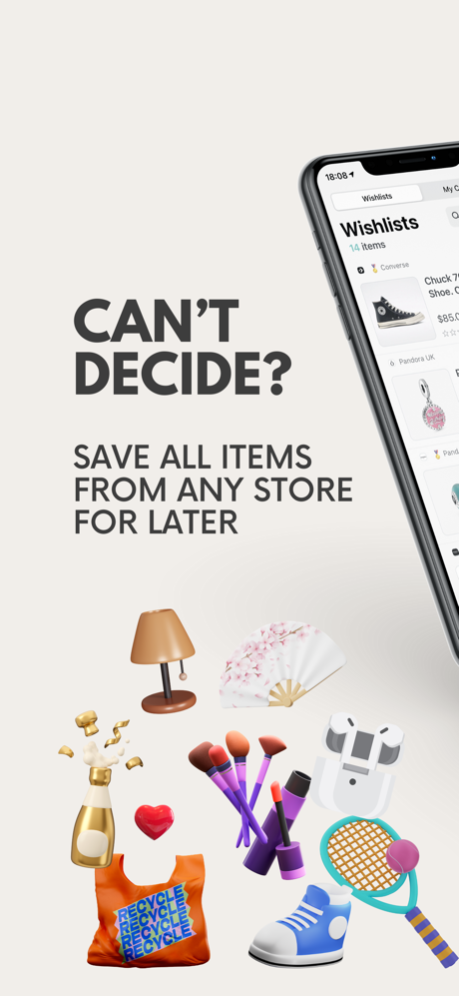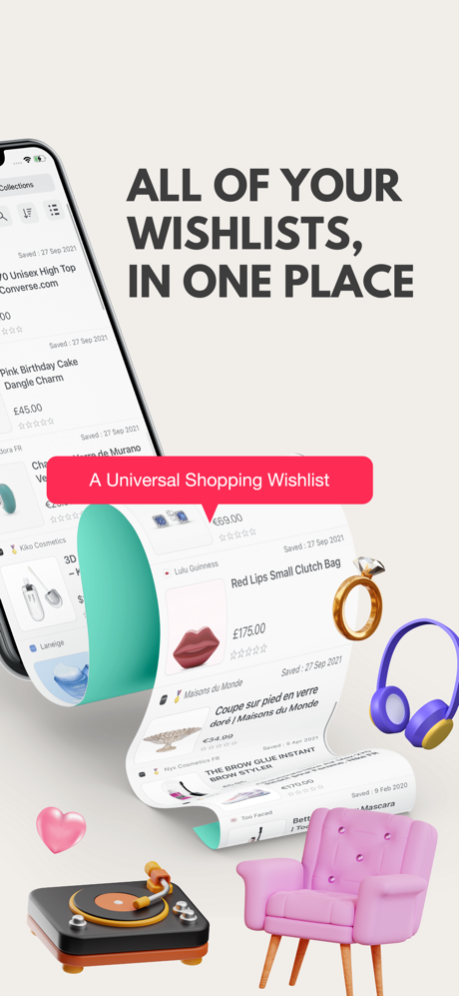Version History
Here you can find the changelog of WISHUPON - Shopping Wishlist since it was posted on our website on 2021-12-14.
The latest version is 3.5.57 and it was updated on soft112.com on 19 April, 2024.
See below the changes in each version:
version 3.5.57
posted on 2024-04-18
Apr 18, 2024
Version 3.5.57
We update our app to make it better for you to create and share your wishlist. This update includes bug fixes and performance improvements. If you’re enjoying Wishupon, please support us by leaving a review!
version 3.5.55
posted on 2024-03-14
Mar 14, 2024
Version 3.5.55
We update our app to make it better for you to create and share your wishlist. This update includes bug fixes and performance improvements. If you’re enjoying Wishupon, please support us by leaving a review!
version 3.5.52
posted on 2024-02-05
Feb 5, 2024
Version 3.5.52
We update our app to make it better for you to create and share your wishlist. This update includes bug fixes and performance improvements. If you’re enjoying Wishupon, please support us by leaving a review!
version 3.5.51
posted on 2024-01-30
Jan 30, 2024
Version 3.5.51
We update our app to make it better for you to create and share your wishlist. This update includes bug fixes and performance improvements. If you’re enjoying Wishupon, please support us by leaving a review!
version 3.5.50
posted on 2024-01-14
Jan 14, 2024
Version 3.5.50
We update our app to make it better for you to create and share your wishlist. This update includes bug fixes and performance improvements. If you’re enjoying Wishupon, please support us by leaving a review!
version 3.5.49
posted on 2024-01-02
Jan 2, 2024
Version 3.5.49
We update our app to make it better for you to create and share your wishlist. This update includes bug fixes and performance improvements. If you’re enjoying Wishupon, please support us by leaving a review!
version 3.5.47
posted on 2023-12-16
Dec 16, 2023
Version 3.5.47
We update our app to make it better for you to create and share your wishlist. This update includes bug fixes and performance improvements. If you’re enjoying Wishupon, please support us by leaving a review!
version 3.5.45
posted on 2023-12-11
Dec 11, 2023
Version 3.5.45
We update our app to make it better for you to create and share your wishlist. This update includes bug fixes and performance improvements. If you’re enjoying Wishupon, please support us by leaving a review!
version 3.5.44
posted on 2023-11-29
Nov 29, 2023
Version 3.5.44
We update our app to make it better for you to create and share your wishlist. This update includes bug fixes and performance improvements. If you’re enjoying Wishupon, please support us by leaving a review!
version 3.5.43
posted on 2023-11-15
Nov 15, 2023
Version 3.5.43
We update our app to make it better for you to create and share your wishlist. This update includes bug fixes and performance improvements. If you’re enjoying Wishupon, please support us by leaving a review!
version 3.5.41
posted on 2023-11-08
Nov 8, 2023
Version 3.5.41
We update our app to make it better for you to create and share your wishlist. This update includes bug fixes and performance improvements. If you’re enjoying Wishupon, please support us by leaving a review!
version 3.5.37
posted on 2023-10-08
Oct 8, 2023
Version 3.5.37
We update our app to make it better for you to create and share your wishlist. This update includes bug fixes and performance improvements. If you’re enjoying Wishupon, please support us by leaving a review!
version 3.5.36
posted on 2023-09-21
Sep 21, 2023
Version 3.5.36
We update our app to make it better for you to create and share your wishlist. This update includes bug fixes and performance improvements. If you’re enjoying Wishupon, please support us by leaving a review!
version 3.5.35
posted on 2023-09-18
Sep 18, 2023
Version 3.5.35
We update our app to make it better for you to create and share your wishlist. This update includes bug fixes and performance improvements. If you’re enjoying Wishupon, please support us by leaving a review!
version 3.5.34
posted on 2023-09-07
Sep 7, 2023
Version 3.5.34
We update our app to make it better for you to create and share your wishlist. This update includes bug fixes and performance improvements. If you’re enjoying Wishupon, please support us by leaving a review!
version 3.5.33
posted on 2023-08-18
Aug 18, 2023
Version 3.5.33
We update our app to make it better for you to create and share your wishlist. This update includes bug fixes and performance improvements. If you’re enjoying Wishupon, please support us by leaving a review!
version 3.5.32
posted on 2023-08-01
Aug 1, 2023
Version 3.5.32
We update our app to make it better for you to create and share your wishlist. This update includes bug fixes and performance improvements. If you’re enjoying Wishupon, please support us by leaving a review!
version 3.5.31
posted on 2023-07-17
Jul 17, 2023
Version 3.5.31
We update our app to make it better for you to create and share your wishlist. This update includes bug fixes and performance improvements. If you’re enjoying Wishupon, please support us by leaving a review!
version 3.5.30
posted on 2023-06-29
Jun 29, 2023
Version 3.5.30
We update our app to make it better for you to create and share your wishlist. This update includes bug fixes and performance improvements. If you’re enjoying Wishupon, please support us by leaving a review!
version 3.5.29
posted on 2023-06-21
Jun 21, 2023
Version 3.5.29
We update our app to make it better for you to create and share your wishlist. This update includes bug fixes and performance improvements. If you’re enjoying Wishupon, please support us by leaving a review!
version 3.5.28
posted on 2023-06-19
Jun 19, 2023
Version 3.5.28
We update our app to make it better for you to create and share your wishlist. This update includes bug fixes and performance improvements. If you’re enjoying Wishupon, please support us by leaving a review!
version 3.5.27
posted on 2023-06-08
Jun 8, 2023
Version 3.5.27
We update our app to make it better for you to create and share your wishlist. This update includes bug fixes and performance improvements. If you’re enjoying Wishupon, please support us by leaving a review!
version 3.5.24
posted on 2023-05-17
May 17, 2023
Version 3.5.24
We update our app to make it better for you to create and share your wishlist. This update includes bug fixes and performance improvements. If you’re enjoying Wishupon, please support us by leaving a review!
version 3.5.23
posted on 2023-04-04
Apr 4, 2023
Version 3.5.23
We update our app to make it better for you to create and share your wishlist. This update includes bug fixes and performance improvements. If you’re enjoying Wishupon, please support us by leaving a review!
version 3.5.22
posted on 2023-03-28
Mar 28, 2023
Version 3.5.22
We update our app to make it better for you to create and share your wishlist. This update includes bug fixes and performance improvements. If you’re enjoying Wishupon, please support us by leaving a review!
version 3.4.12
posted on 2022-07-18
Jul 18, 2022 Version 3.4.12
We update our app to make it better for you to create and share your wishlist. This update includes bug fixes and performance improvements. If you’re enjoying Wishupon, please support us by leaving a review!
version 3.2.23
posted on 2022-04-14
Apr 14, 2022 Version 3.2.23
We update our app to make it better for you to create and share your wishlist. This update includes bug fixes and performance improvements. If you’re enjoying Wishupon, please support us by leaving a review!
version 3.3.20
posted on 2022-04-04
Apr 4, 2022 Version 3.3.20
We update our app to make it better for you to create and share your wishlist. This update includes bug fixes and performance improvements. If you’re enjoying Wishupon, please support us by leaving a review!
version 3.3.19
posted on 2022-03-24
Mar 24, 2022 Version 3.3.19
We update our app to make it better for you to create and share your wishlist. This update includes bug fixes and performance improvements. If you’re enjoying Wishupon, please support us by leaving a review!
version 3.3.16
posted on 2022-02-23
Feb 23, 2022
Version 3.3.16
We update our app to make it better for you to create and share your wishlist. This update includes bug fixes and performance improvements. If you’re enjoying Wishupon, please support us by leaving a review!
version 3.3.15
posted on 2022-01-31
Jan 31, 2022 Version 3.3.15
We update our app to make it better for you to create and share your wishlist. This update includes bug fixes and performance improvements. If you’re enjoying Wishupon, please support us by leaving a review!
version 3.3.14
posted on 2022-01-20
Jan 20, 2022 Version 3.3.14
We update our app to make it better for you to create and share your wishlist. This update includes bug fixes and performance improvements. If you’re enjoying Wishupon, please support us by leaving a review!
version 3.3.10
posted on 2021-11-08
Nov 8, 2021 Version 3.3.10
Today, we’re excited to announce that you can send a gift digitally on the Wishupon app.
We want to give a surprise gift that will be memorable forever to friends and family. But, if we don’t know what is on their wishlist? The gift is not quite right?
Now, update the Wishupon app and surprise your friends and family.